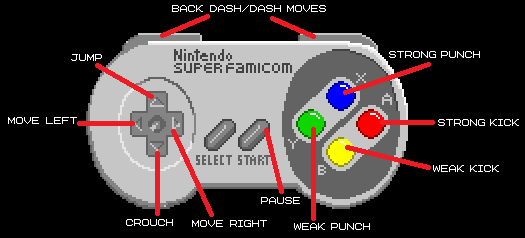
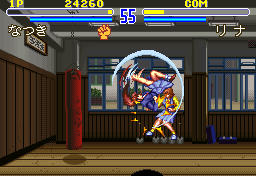
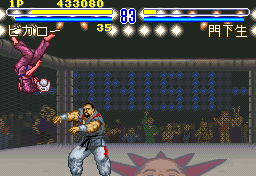
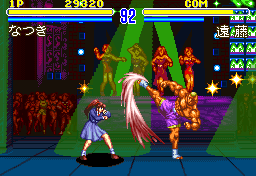
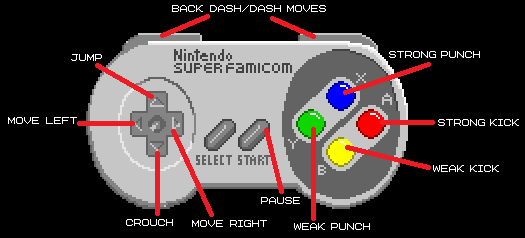
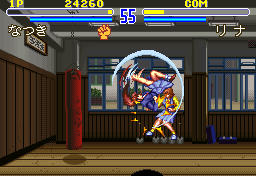
![]()
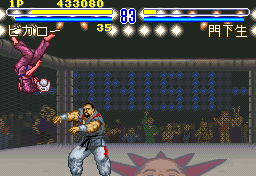
![]()
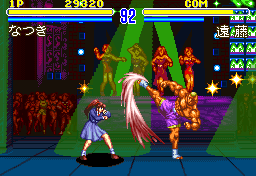
Natsuki Crisis Battle is a one on one fighting game. Use your character's punches, kicks and special moves to defeat the opponent. Each character has their own life gauge, whoever's gauge depletes first will lose the round. For most game modes, each fight is in the best two of three rounds format, so whoever wins two rounds first will win the fight. |
Moves and Gameplay Mechanics
Blocking To block, hold back on the d-pad. You can block the opponent's attacks, including any command grabs. But note that even if you block an opponent's special move, you will take a little bit of damage.
There are three jump types in the game -holding up on the controller will have you character jump straight up, holding up forward has them jump toward the opponent, and holding up backward has them jump away from the opponent.
Counter moves allow you to strike back at the opponent when they're attacking you. Each character has a counter move, to do them you must quickly input the motion whilst blocking. See the character moves list pages for information on each character's counter move.
Beneath each character's life gauge is another gauge. This is the stun gauge, which starts off colored blue. If you get hit, the bar will decrease, and once half of it is gone it'll change color to red. If you keep getting hit, the gauge will deplete entirely, at which point your character will be stunned, and unable to move for a few seconds. You can get the stun gauge to fill back up by not getting hit, the gauge's refill speed is pretty fast, but be wary -even if you block a move, it'll still deplete part of the stun gauge! This means it's possible to get stunned even when blocking the opponent's attacks.
Every character has one move that they can only perform when their stun gauge is in the red. As the stun gauge constantly refills when you aren't being attacked, you have a very limited chance in using these moves in a fight. See the character moves list pages for more information.
To quickly move away from your opponent, press the back dash button. Which button this is depends on which way your character is facing. If they're facing right, press the L button. If they're facing left, press the R button.
There are three types of dash moves in the game: standing, crouching and jumping. The button used to do them depends on which side of the screen your character is facing. If they're facing right, press the R button. If they're facing left, press the L button.
Every character has a hyper combo. For the most part, hyper combos are the same for every character: they'll dash forward a short distance and hit the opponent with a barrage of punches and kicks, then finish the combo off with a move that'll knock the opponent down. The input for a hyper combo is the same for every character: half circle back, half circle forward + strong punch.
|
Game Modes
Story In story mode, you get to play as Natsuki Kisumi. There are cutscenes and dialogue before each fight, defeat each opponent to progress through the story. Depending on what you do in certain fights, it effects what moves Natsuki can use, and what the story ending will be.
This mode is for one or two players. You can pick any character, and then either fight against the CPU or a human player. After selecting your character, you can choose if you want to use the preset auto combo or an edited one, then select a stage. Once the stage has been selected, the fight will begin. Once the fight is over, you'll return to the character select screen.
The aim of Hyaku mode is to defeat 100 opponents. The fights are single rounds only, most of the time you're up against a generic enemy who has Yanagisawa's moves, but wears a mask. Every 10th opponent you face will be one of the game's playable characters. The further you progress, the harder it gets, as the enemies will get more and more health. You can only regain health by defeating 10 opponents in a row, at which point you'll also be given a password. Passwords can be used to start the mode with a certain amount of opponents already defeated.
Edit mode is a way of customizing each character's hyper combo. You can select a number of moves to put in the hyper combo. The edited hyper combos can only be used in the VS battle and Hyaku game modes. In VS Battle, press left or right at the VS screen to change the text from "preset" to "edit". In Hyaku mode, choose the edit option before picking a character. You cannot save anything created in the edit mode, so any edits will be lost once the console is turned off.
The option menu has a few settings you can alter: |
Continue & Game Over
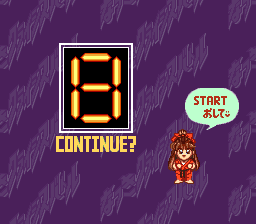
![]()

In most cases, losing a fight in story mode will bring the continue screen up. Natsuki will frantically encourage you to continue by pressing the start button, as long as you do this before the timer reaches zero, you'll get to continue the game. You have an infinite number of continues, but if you fail to press start, the story mode will end. |