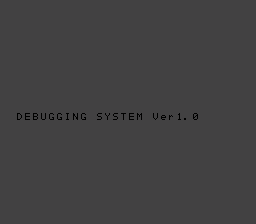
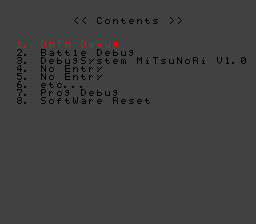
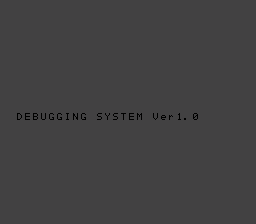
![]()
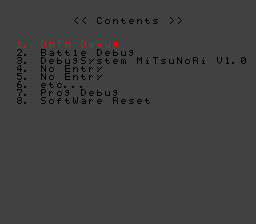
The debug menu was found by Revenant. There doesn't seem to be a button code to access this menu, but the following Action Replay code will activate it: C0007F00. This will bring the debugging system screen up, press any button to access the menu. |
1. DATA Debug
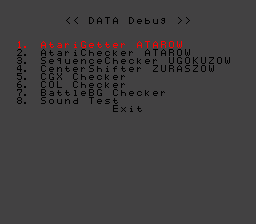
This menu has several options to select from:
This screen displays hitbox information for each character.
Another hitbox viewer, but this one lets you view data for two characters at once. For some reason, the right side can't choose the alternate version of Rina or Kandori, but the left side can.
This menu lets you play character animations for various things, including attacks and walk cycles.
This menu also lets you cycle through character's animation frames.
This menu doesn't appear to work properly. If you try cycling through the CGX names, they display garbage letters. If you then select view it'll change the screen, but sometimes it can crash the game.
Like the CGX checker, this also seems to be broken.
This menu lets you scroll through each background, but unfortunately the backgrounds all display garbage sprites when selected. Use the d-pad to move the background around. Selecting unknown or any of the garbage sprites after it will crash the game if you try to view them.
The sound test in the debug menu is much more in-depth than the one in the option menu, as in addition to letting you play music, you can also listen to sound effects and character voices. It also lets you play music that the option sound test doesn't have, like the credits theme. To play music, you must cycle through the "Note" with the A or B buttons, then highlight "Music", have it set to 01, and press X. |
2. Battle Debug

![]()
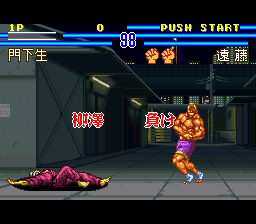
![]()
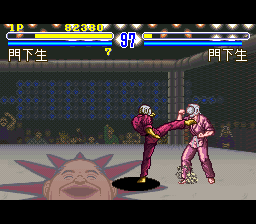
![]()
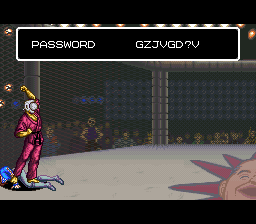
This menu lets you create a custom battle. You can choose which background you want (don't pick the "No Entry" option though, it'll crash the game), which characters and whether or not each character is player or CPU controlled. "SkipTime" lets you adjust the speed of the gameplay. "GameMode" lets you put the fight under VS, Story, Hyaku or demo conditions. If you pick story, you can choose which fight you want to start on by altering the "StoryName" option. |
3. DebugSystem MiTsuNoRi V1.0
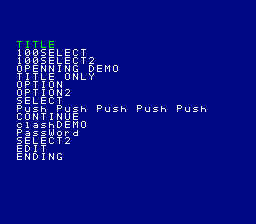
![]()
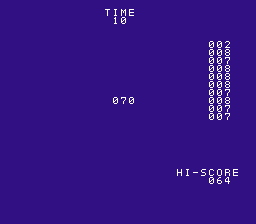
![]()
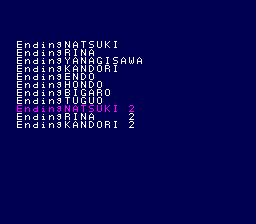
Here you you can instantly go to things like the intro, character select screen, option menu and more. The "100SELECT2" and "SELECT2" refer to the character select screens for the Hyaku and VS Battle modes, but with the hidden characters available. "Push Push Push Push Push" will bring up a mini game -how many times can you press the A button in 10 seconds? Selecting "ENDING" will take you to another screen, where you can view any of the character's Hyaku mode endings. |
4. No Entry
You can't select this one, it doesn't do anything. |
5. No Entry
This one also does nothing. |
6. etc...
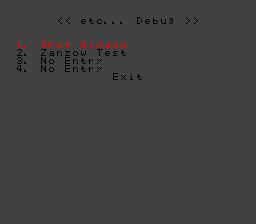
This menu brings up two usable options:
This seems to be an alternate version of the background checker, but you can to move a spotlight around the stage. It seems to be locked to the school hall stage. Pressing A will remove the garbage sprites from the screen, but you can't exit without resetting the game.
This load the school hall background, along with a single sprite of Natsuki. You can move Natsuki around with the d-pad, doing so will display after images as she moves. Other than that, there doesn't seem to be anything else you can do here. You'll have to reset the game to exit.
This does nothing.
And neither does this. |
7. Prog Debug

This menu has two options:
This seemingly allows you to check sprites used in things like the intro and backgrounds, you can also adjust the palettes. Set the numbers, then hit decide to display what you've selected.
This menu lets you check the VRAM, I guess? Good luck trying to make something other than a giant mess here. |
8. SoftWare Reset
Choose this to reset the game. Make sure you turn the action replay code off first, otherwise it'll take you straight back to the debug menu. |